Honors Geometry
We started the day with Michael Collins and Honors Geometry. The class had recently started their work on geometric proofs. Mr. Collins had all the technology resources clearly listed on the whiteboard along with directions for the day on the Smartboard. He started the lesson using the Smartboard, but the orientation was way off and we couldn't get the orientation menu to come up. So like all good teachers, he moved to plan B and fired up Doceri to teach the lesson from his iPad.
 |
| My geometry notes |
Mr. Collins also showed them a nifty app called Flashcards+. I plan to write up a longer review on this app because it has great potential as well. One really cool feature is the ability to insert pictures, either from the camera or drawn by hand, into your flashcards. The students are going to use this app to become more proficient with the tools they need for their proofs.
Honors English/Social Studies Block
 |
| Julius Caesar iBook |
For social studies, Michael Fernandez was leading the students through a government simulation. Each student was writing a bill that would be presented to committees next week. He gave them a template earlier in the week and they were using Notability to fill out the bill requirements. I asked Taylor to AirDrop her bill to me so I could see what she was working on. For some reason, we couldn't get my iPad to show up. So we used old-fashioned email instead.
 |
| A look at Taylor's bill |
Lunch
I suggested she dump me for lunch and attempt to gain some credibility back with her friends. We met up afterwards.
Art
We headed across the school to Sheri Parker's art classroom. The students have been working on drawing and shading techniques while working on a still life drawing. Most were in various stages of a practice sketch. Ms. Parker took the first part of the class to demonstrate the next step of the process. She expertly connected her iPad to Airserver and then mounted the iPad on a MaxCase Stand. Then she was able to use her iPad as a document camera to show how to create the border for the graded drawing of the still life. It seemed like such a simple task, but it was so powerful to watch in real-time.
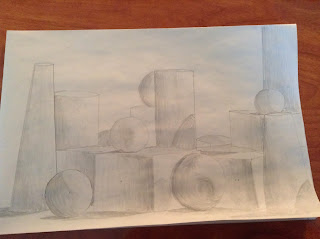 |
| If you'd like an autographed print, let me know. |
Physics
 |
| QR code links to videos |
 |
| GPS Coordinates |
We worked our way around the building to find the coordinates. On each coordinate, there was a flag with the answer to a question written on it. The students took turns using the GPS devices. They even found two hidden flags and recorded the coordinates for each.
And that was the end of the day. It was well worth it and definitely tiring. Gave me flashbacks to the days when I had to stay after school for practices. I guess I was a lot younger then.
Battle teachers are clearly integrating their resources to support the curriculum. But the best thing about it was that it was completely natural. The students were well taught and had very few questions about how to use the tools. I know that takes a lot of work, but the results are clearly worth it. I learned quite a bit from my time with Taylor. Mostly that Taylor and her classmates are fully capable of learning with the assistance of an iPad, well-trained teachers, and a little good old-fashioned trial and error. And this is after about a month and a half of implementation. I think the Battle iPad pilot is off to a terrific start.

No comments:
Post a Comment